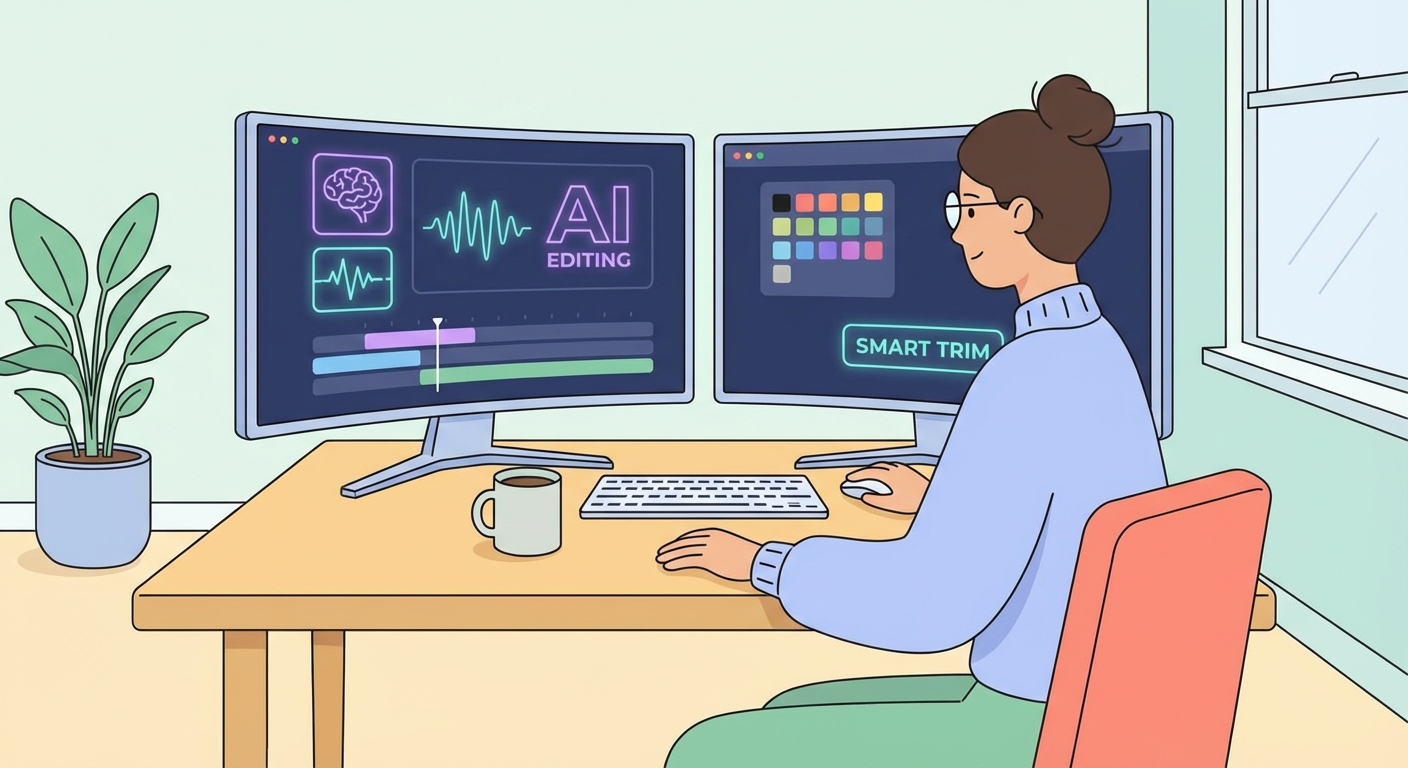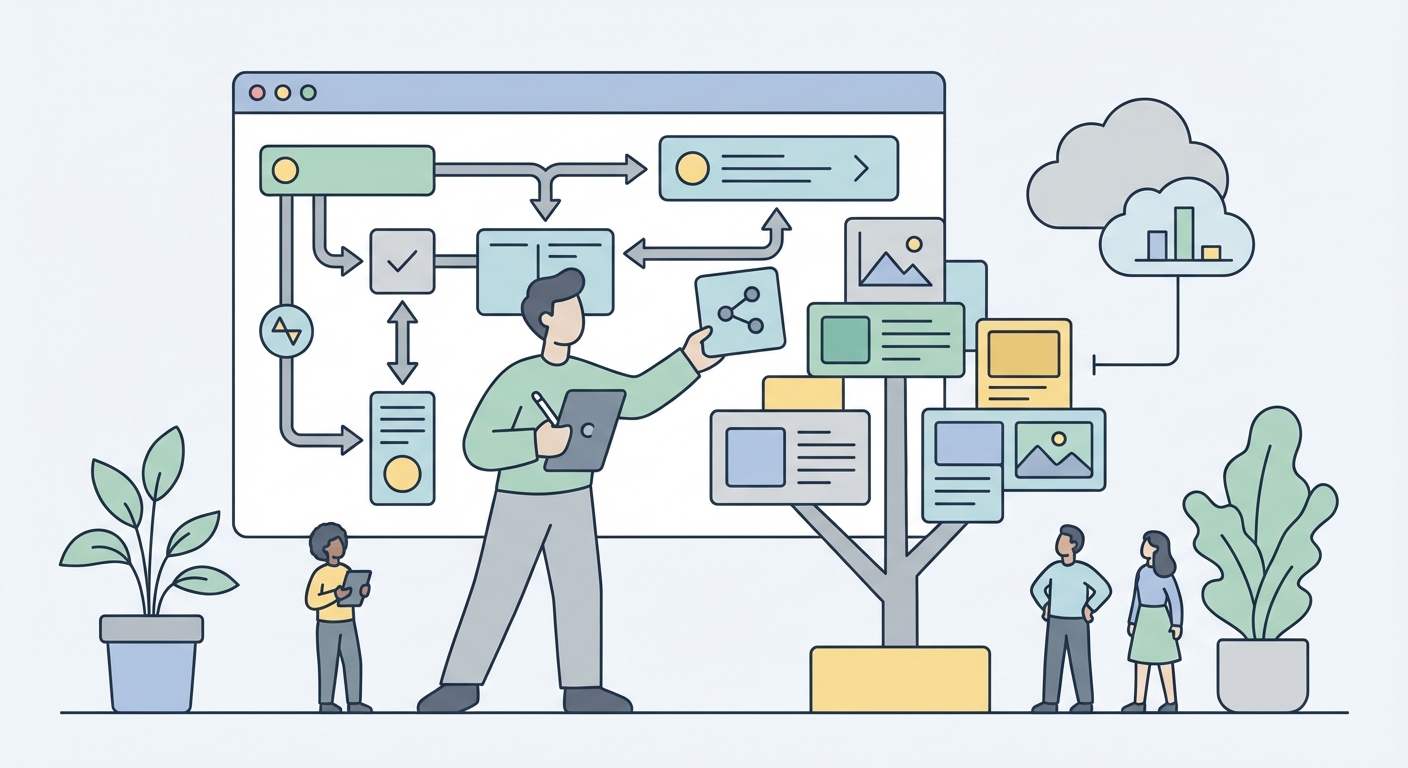Immortal Social Media Plugins for WordPress Blogs and Websites (2020)
Social media's really taken over, hasn't it? It feels like everyone's on there. Did you know more than 4.5 billion people use the internet now, and over 3.8 billion are on social media? That's a huge chunk of people!
With so many folks online, it's no surprise people are kinda living dual lives – one online and one offline. You see social media stuff everywhere on the internet, and if you've got a WordPress site, the best way to bring that social vibe in is with plugins. You can grab 'em manually, search for 'em right in your plugin dashboard, or even buy 'em from marketplaces.
These social media plugins are super handy for pretty much any kind of WordPress site you've got, whether it's a blog, a business site, a personal page, or even an online store. They don't just add features; they help boost your traffic, let you swap traffic between your site and social media, make a good impression on visitors, get your social profiles out there, and build your brand.
Some plugins are just essential, you know? They stick around no matter what design or marketing trends come and go, and they give you those core social media functionalities.
Here are some social media plugins that are pretty much here to stay and will help you get your website connected to the social world.
Social Login
Social Sharing
Show social media posts on the website
Post images from WordPress website to Pinterest
Meta tags for social media
One click Tweet
Instagram Feed
Twitter Feed
Pinterest Feeds
Facebook Live Chat
Youtube Feeds
Social Login
Social login, or social sign in, is a neat trick where people use their existing social media accounts to sign up or log into another website instead of making a whole new account. It makes signing up and logging in way easier for visitors, and it can give marketers a bit more info about users. Plus, it just makes the whole experience better for people on your site, which usually means they stick around longer.
The WordPress social login by Miled plugin is a pretty straightforward way to let people log in to your WordPress site using their social networks. You can use accounts from places like Google Plus, Facebook, Windows Live, LinkedIn, and a bunch more – over 25 social media platforms, actually. It's free, and there aren't any limits on how much you can use it, which is pretty sweet.
Social Sharing
Social sharing is basically just sharing stuff from your blog or website onto social media platforms like Facebook and Twitter. You do this with those little social sharing buttons.
If you're a blogger, adding these buttons makes it super easy for people to share your posts and other content. This can really help your traffic numbers, especially the traffic coming from social media, which can then help your site rank better in search results.
Open social share is a free social sharing plugin that lets you share to over 50 social networks. It can add sharing buttons to your homepage, posts, feeds, and other pages. It also plays nice with other plugins like Buddypress and bbPress. This plugin is by us, the folks behind this site.
Show social media posts on the website
Wouldn't it be cool if your website could just show off all your social media activity in one spot? This is awesome for bloggers who are really active on social media, celebrities, or even event websites.
Juicer is a WordPress plugin that automatically pulls all your social media posts onto one page, looking pretty slick. You can even show posts based on hashtags. It can grab content from a bunch of places like Facebook, Twitter, Instagram, YouTube, Google Plus, Tumblr, Pinterest, Vine, RSS, Spotify, Slack, LinkedIn, Flickr, Vimeo, and DeviantArt.
One of the cool things is that it can filter out stuff you don't want, like retweets or duplicate posts. It's free to use, but if you want more advanced stuff like analytics, you'll need to upgrade.
Post images from WordPress website to Pinterest
Pinterest is all about visuals, and a lot of bloggers use it to share content and get traffic. It's a really effective social media platform. Manually logging into Pinterest, picking images, and uploading them to different boards can be a pain.
The Pinterest Automatic Pin WordPress Plugin helps you pin images straight from your WordPress admin. It's got features like bulk pinning, scheduling posts, unlimited pins, automatic board selection, image detection, and a queuing system, making it a pretty powerful tool for Pinterest. This plugin is available on CodeCanyon.
Meta tags for Social Media
Meta tags are important for search engines, but they're also a big deal on social media. They're often called OG tags (Open Graph tags) and they're like tags for search engines, but specifically for social media.
These social media meta tags can help improve how often people click on your content on social media and how many conversions you get. It also saves you the hassle of randomly posting a link to see how the image and title look or if the thumbnail is right.
The Facebook Open Graph, Google+ and Twitter Card Tags plugin is a WordPress plugin that adds these social meta tags for Facebook and Twitter. (Note: Google+ is no longer active.)
One click Tweet
Want to make special lines or quotes ready to tweet in just one click?
Click to tweet makes it super easy to create tweetable content for your readers. You can use pull quotes or custom messages within your blog posts to highlight your content and make it simple for people to share on Twitter. This plugin is free.
Instagram Feed
This plugin pulls images directly from Instagram. You can get them from a specific profile or for a particular hashtag even including options like displaying a profile picture — which is great for event websites.
The Instagram Feed plugin is a fantastic WordPress tool for displaying Instagram images from an Instagram account. It can show photos from multiple Instagram accounts, either in the same feed or in different ones. You just use shortcodes to put your Instagram feed on your pages. This plugin is free.
Twitter Feed
Showing your Twitter feed on your website is becoming a popular trend for businesses. Some companies are now sharing their Twitter engagement right on their website.
The Easy Twitter feed widget plugin displays your live Twitter feed on your website. It's easy to set up and you can customize it a lot. For example, you can change how many tweets show up or how they look. This plugin is free.
Pinterest Feeds
The Pinterest WordPress Plugin is a free plugin for WordPress that lets you display your Pinterest image feed on a website page. It also has a bunch of features like a "Pin it" button on images, a follow button, Pinterest board widgets, and a Pinterest profile widget. It pretty much covers all the bases you'd need individual widgets for. Some of these features, like the Pin it button and follow button, are included in the free version.
Facebook Live Chat for WordPress
Facebook is one of the most used social networks out there. People often prefer to start a conversation without having to give up sensitive info like their email or phone number.
Facebook Messenger LiveChat is a WordPress plugin that adds chat functionality to your website or blog. You can answer visitor questions directly through Messenger. It also shows your Facebook page's Timeline and Events right next to the chat box, which can indirectly boost engagement on your blog or website with social media. This plugin is free.
Youtube Feeds
Share your YouTube videos and playlists on your blog or website. The WordPress Gallery for YouTube plugin lets you pick the channels and individual videos you want to create your own playlists right on your website. There aren't any strict limits on the number of videos or playlists you can create. This plugin is paid.
These are some social media plugins for WordPress that are pretty solid and will help boost your social presence and build your brand.