Unlock Social Media Success: A Content Creator's Guide to Automated Reporting APIs
The Content Creator's Reporting Dilemma: Time vs. Impact
Content creators juggle multiple platforms, constantly striving to maximize their impact. But what if the time spent on reporting overshadows the actual content creation?
- Manually gathering data from various platforms like Instagram, Facebook, X/Twitter, LinkedIn, TikTok, and YouTube is incredibly time-consuming. This process involves logging into each platform, extracting relevant metrics, and compiling them into a single report. For example, a healthcare provider managing multiple social channels to disseminate public health information would find this process particularly burdensome.
- Manual reporting is also prone to errors. Rival IQ notes that human error is natural when dealing with large volumes of data, which can lead to inaccurate insights and misguided decisions. Imagine a retail brand misinterpreting engagement data, leading to ineffective marketing campaigns and wasted resources.
- All this time spent on reporting directly detracts from content creation and strategic planning. A content creator in the finance industry, for instance, could be using that time to develop engaging educational content instead of struggling with spreadsheets.
The Benefits of Automated Reporting
Understanding performance is crucial for optimizing content strategy. By analyzing metrics such as reach, engagement, and follower growth, content creators can identify what's working and what's not.
- Reporting also helps identify what content resonates with your audience. For example, a non-profit can determine which posts drive the most engagement, allowing them to create more of what their audience loves, as Rival IQ explains.
- Data-driven insights justify your efforts and demonstrate ROI to clients or stakeholders. A B2B marketing agency can use these insights to prove the value of their social media campaigns to clients, showcasing tangible results.
- Automated reporting frees up time for content creation and audience engagement. As Vista Social points out, automating reports means getting back precious hours each week, allowing you to focus on strategic planning.
- Real-time insights enable quick adjustments to content strategy. Instead of waiting for monthly reports, creators can react promptly to emerging trends, as Rival IQ notes.
- Consistent and accurate data empowers better decision-making. With reliable data at their fingertips, content creators can refine their strategies and improve results.
Now that we've covered the challenges and benefits, let's explore how automated reporting apis can transform the landscape for content creators.
Decoding Automated Social Media Reporting APIs
Social media reporting apis act as digital translators, connecting your systems directly to social media platforms. Think of them as the unsung heroes that automate the tedious parts of your job.
Apis (Application Programming Interfaces) are the backbone of modern software integration, enabling different systems to communicate seamlessly. They allow applications to share data and functionality without needing to know the intricate details of each other's internal workings.
Social media apis specifically offer access to a platform’s data and functionalities. For a content creator, this means being able to pull data on followers, engagement, and content performance directly into their reporting tools. GitHub provides an example of social media apis to automate posting and analytics to social networks.
Reporting apis narrow the focus to extracting performance metrics and insights. These apis are designed to provide data on reach, impressions, engagement rates, and other key performance indicators (KPIs) essential for evaluating content strategy effectiveness. Unlike general social media apis that might offer broader access, reporting apis are optimized for pulling specific performance data for analysis.
Automated apis take the labor out of data collection from social media platforms. They work by sending requests to the social media platform's servers and receiving structured data in return, all without manual intervention.
The collected data is then compiled and formatted into reports based on pre-defined parameters. This could include setting date ranges, specifying metrics to track, and choosing the desired report format.
Scheduled report delivery further streamlines the process. Content creators can set up reports to be generated and delivered automatically on a daily, weekly, or monthly basis, freeing them from repetitive manual tasks.
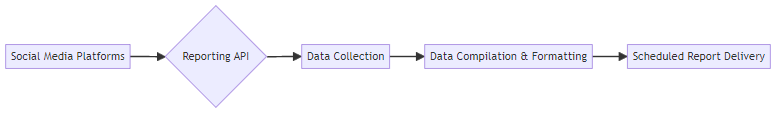
- Content creators can experience significant time savings compared to manual reporting. Automation eliminates the need to log into multiple platforms and manually extract data, freeing up time for content creation and strategic planning.
- Automated apis minimize the risk of human error, ensuring data accuracy. By consistently applying the same data-gathering and reporting methodologies, these tools reduce the potential for miscalculations and inaccuracies.
- Real-time insights enable timely adjustments to content strategy. With up-to-date data at their fingertips, content creators can react quickly to emerging trends and tweak their strategies on the fly, as mentioned earlier.
- Consistent reporting allows for effective performance tracking over time. By providing a uniform method of data collection and reporting, automated apis enable content creators to compare performance across different periods and identify long-term trends.
With a clearer understanding of how these apis work and their benefits, let's explore the key features to look for when selecting the right solution.
Key Metrics to Track with Automated Reporting
Automated reporting isn't just about saving time; it's about gaining deeper insights. Which key metrics should content creators prioritize to truly understand their social media performance?
Measure how your audience interacts with your content. Engagement metrics such as likes, shares, comments, and overall engagement rate provide insight into how your audience is interacting with your content. These metrics help you understand what actions your audience takes when they see your posts.
Identify popular content themes and topics. By analyzing which posts receive the most engagement, you can identify popular content themes and topics. For example, a food blogger might discover that video recipes receive more engagement than static images, prompting them to create more video content.
Calculate engagement rate to assess content effectiveness. The engagement rate helps you understand how users are engaging with your content on social media. More likes, shares, and comments can indicate higher engagement rates.
Understand how many unique users are seeing your content (reach). Reach tells you how many unique people see your content, while impressions measure how many times your content is displayed, regardless of whether it was clicked or not. Together, these metrics give you a snapshot of your content’s visibility and potential audience size.
Track how many times your content is displayed (impressions). Impressions and reach indicate how well your clients’ content engages audiences. For instance, low Facebook impressions can mean that only a few people see your clients’ posts, which could be due to algorithm changes, poor targeting, or a need for paid promotion to boost visibility.
Optimize content for maximum visibility. If your reach and impressions are low, it might be time to re-evaluate your content strategy, target audience, or consider paid promotion.
Monitor the growth of your follower base over time. Follower growth can tell you whether your clients’ are growing or losing followers. Tracking this metric helps you determine common patterns in your clients’ followers.
Identify strategies that attract new followers. Are you running successful contests? Are your collaborations driving significant follower increases? Analyzing follower growth alongside your content strategy can reveal what's working.
Assess the effectiveness of your marketing efforts. A steady growth in followers usually indicates that your marketing efforts are working well. Conversely, stagnant or declining follower counts may signal the need for a strategic overhaul.
Measure how social media drives traffic to your website. This is where your social media efforts translate into tangible business results. Measure clicks, website visits, and conversion rates to see how well your social media drives traffic to your site and leads to actual conversions, whether it’s a sale, sign-up, or other action.
Track conversion rates from social media campaigns. How many social media users are taking the desired action, such as making a purchase or filling out a form? Conversion rates provide a direct measure of your social media ROI.
Demonstrate the ROI of your social media efforts. Traffic and conversions help demonstrate ROI. By tracking these metrics, you can show stakeholders the direct impact of your social media efforts on business outcomes.
By consistently monitoring these metrics, content creators can gain a comprehensive understanding of their social media performance. Next, let's explore how to choose the right tools for automating your social media reporting.
Choosing the Right Automated Reporting API for Your Needs
Choosing the right automated reporting api is like finding the perfect co-pilot for your content creation journey – it needs to fit your specific needs and help you navigate the complexities of social media. How do you make sure you're picking the best one?
Platform compatibility: Does the api support the social media platforms you use? This is fundamental. If you're heavily invested in TikTok, ensure the api offers robust data extraction for that platform. For instance, a beauty brand focusing on Instagram and YouTube would need an api that seamlessly integrates with both.
Ease of use: Is the api easy to integrate and use? A user-friendly interface and clear documentation can save you hours of frustration. Consider whether your team has the technical expertise to handle a complex api or if a simpler, more intuitive option would be better.
Customization options: Can you customize reports to track specific metrics? Every content creator has unique KPIs. A finance blogger might prioritize metrics like click-through rates on investment-related posts, while a fashion influencer might focus on engagement rates and follower growth.
Pricing: Does the api fit your budget? Pricing models vary significantly. Some apis offer tiered pricing based on usage, while others have flat monthly fees. Evaluate your reporting needs and choose an api that offers the best value for your budget.
Social9 is a platform that leverages reporting apis to empower content creators with ai-powered tools for generating engaging social media content. It can help generate high-quality content automatically.
Utilize Social9's Smart Captions and Hashtag Suggestions to optimize your posts for maximum reach. Maximize your reach with engaging captions.
Access a library of Content Templates to streamline your content creation workflow. Simplify your workflow with content templates.
Rely on Social9's 24/7 Support for assistance and guidance. Get round-the-clock support for content creation.
Create posts, captions, and hashtags that drive engagement for all platforms. Create engaging content for all social platforms.
Ayrshare Social Media API: Offers posting, scheduling, and analytics across multiple platforms. As GitHub explains, apis like Ayrshare's can automate posting and analytics to social networks.
Rival IQ: Provides robust reporting and competitive analysis insights. As Rival IQ notes, their platform offers not just robust reporting capabilities but also powerful competitive analysis insights.
Vista Social: Offers comprehensive analytics features with custom report templates. Vista Social offers robust analytics features that allow you to create and generate reports automatically.
Keyhole: Focuses on in-depth analytics for individual posts and campaigns.
Choosing the right api can seem daunting, but with a clear understanding of your needs and the available options, you can find a tool that significantly enhances your social media reporting capabilities. Next, let's dive into how to integrate these automated reporting apis into your existing content workflows.
Setting Up Automated Social Media Reports: A Step-by-Step Guide
So, you've chosen your automated reporting api – now what? Setting up these reports might seem daunting, but breaking it down into manageable steps makes the process far less intimidating.
Before diving in, take a moment to clarify what you want to achieve with automated reporting.
- Identify the key metrics you need to track. What are the most important indicators of success for your social media strategy? Focus on metrics like engagement rate, reach, follower growth, and website traffic. For a healthcare provider, this might include tracking the reach of public health announcements and engagement with educational content.
- Determine the audience for your reports. Who will be reviewing these reports? Are they for your internal team, clients, or stakeholders? Tailor the content and format to their specific needs and understanding. A B2B marketing agency, for example, will need to create reports that demonstrate clear ROI to their clients.
- Decide on the frequency of report generation. How often do you need to see these reports to make timely adjustments to your strategy? Daily, weekly, or monthly reports may be appropriate depending on your goals and the pace of your campaigns. A retail brand launching a new product might opt for daily reports to closely monitor initial campaign performance.
Next, you'll need to connect the api to your various social media accounts.
- Follow the api documentation to connect your social media accounts. Each api will have its own specific instructions for integration. Pay close attention to the details and follow the steps carefully. GitHub highlights the process of using social media apis to automate analytics across different platforms.
- Grant necessary permissions for data access. The api will need permission to access data from your social media accounts. Be sure to review the permissions carefully and grant only what is necessary.
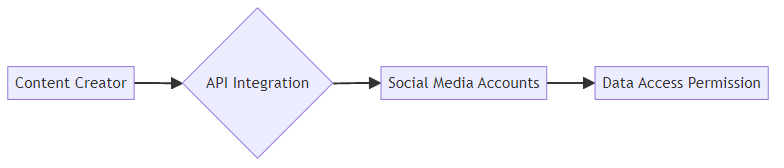
With the api integrated, it's time to configure your automated reports.
- Select the metrics you want to include in your reports. Choose the metrics that align with your reporting goals and provide the most valuable insights. For example, a finance blogger might track click-through rates on investment-related posts, while a fashion influencer focuses on engagement rates and follower growth.
- Customize the report layout and visualizations. Make your reports easy to read and understand by using clear headings, charts, and graphs. Visualizations can help you quickly identify trends and patterns in your data.
- Set up scheduling for automated report delivery. Determine how often you want your reports to be generated and delivered. Most apis allow you to schedule reports on a daily, weekly, or monthly basis, as noted earlier.
The final step is to regularly review your automated reports and use the insights to inform your content strategy.
- Regularly review your automated reports. Set aside time each week or month to analyze your reports and identify key trends and patterns.
- Identify trends and patterns in your data. Look for areas where your content is performing well and areas where it could be improved.
- Adjust your content strategy based on insights. Use the insights from your reports to make data-driven decisions about your content strategy. This might involve creating more of the content that resonates with your audience, experimenting with new formats, or refining your targeting.
With your automated reports set up and running, you'll have a wealth of data at your fingertips to help you optimize your social media performance. Now, let's explore some advanced strategies to really maximize the power of these reporting apis.
Advanced Strategies: Maximizing the Power of Reporting APIs
Need to know what your rivals are up to? Reporting apis can offer a peek into the competition's strategy.
- Track your competitors' social media performance. Understanding their engagement, reach, and follower growth helps benchmark your own progress.
- Identify their strengths and weaknesses. What content resonates best for them? Where are they falling short?
- Benchmark your performance against theirs. This comparison highlights areas for improvement and opportunities to outperform. For instance, a local bakery could monitor a larger chain's social strategy to identify gaps in community engagement.
Ready to dig deeper? Reporting apis can also be leveraged for sentiment analysis. By integrating with natural language processing (NLP) tools, these apis can help extract and analyze the sentiment behind comments and mentions related to your brand or content. This allows you to gauge audience perception and identify areas for improvement in your messaging or customer service.
The Future of Social Media Reporting: AI and Beyond
The future of social media reporting is here, and it's smarter than ever. What if ai could not only track your metrics but also tell you why they're changing?
Ai can automate data analysis and identify hidden patterns. Imagine an ai analyzing your social media data and discovering that posts with a specific color scheme receive 30% more engagement.
Ai can provide personalized recommendations for content optimization. An ai might suggest adjusting your posting schedule based on when your audience is most active.
Ai can predict future performance based on historical data. For example, ai might forecast a dip in engagement during a specific holiday, allowing you to plan accordingly.
Ai can generate alts for images. Reporting apis can potentially pull this ai-generated alt text data, allowing you to analyze its impact on accessibility and search engine optimization (SEO) for your content.
Interactive dashboards provide a real-time view of your social media performance. These dashboards display metrics as they happen, providing an up-to-the-minute snapshot of your social media health. Reporting apis feed this real-time data directly into these dashboards, making them dynamic and actionable.
Dashboards allow you to drill down into specific metrics and campaigns. You can click on a spike in engagement to see exactly which post caused it.
Dashboards can be customized to meet your specific needs. A non-profit can create a dashboard focused on reach and donations, while a retail brand can focus on sales and website traffic.
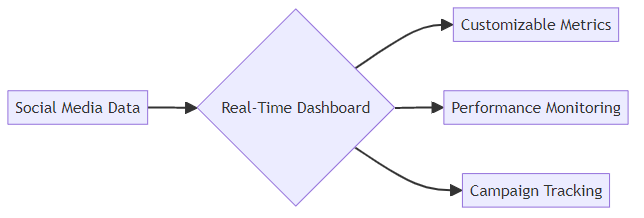
- Content creators will need to become data-savvy. Understanding how to interpret data will be just as important as creating content.
- Understanding analytics will be crucial for success. A content creator who can analyze data and optimize their strategy will have a significant advantage.
- Content creators will need to adapt to new technologies and platforms. Staying up-to-date with the latest ai tools will be essential for remaining competitive.
The integration of ai and real-time dashboards is poised to revolutionize social media reporting. As content creators embrace these advancements, they'll unlock new levels of efficiency, insights, and success.



